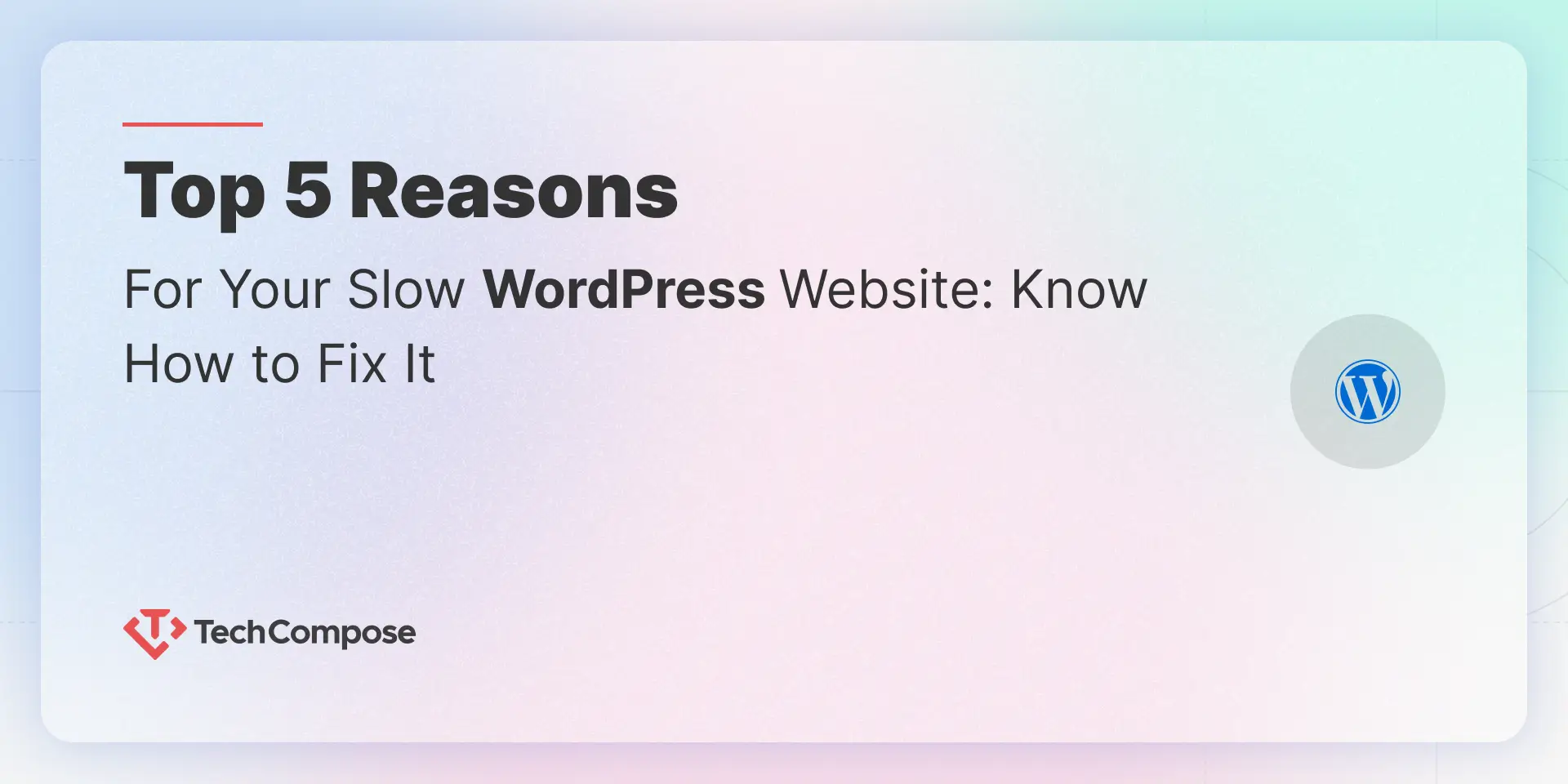
WordPress powered a majority of the website available today. Many visual classic and elegant website are helping business to grow on all dimension but a majority of people and businesses also facing the problem of website speed which is one of the big issues that make the user leave your website if your website takes average more than 6 seconds to load. Well, all you need is proper guidance from a WordPress development company to make sure your customer feels a spectacular Business website. Let’s explore Top 5 Reasons For Your Slow WordPress Website: Know How to Fix It
Here are the top 5 reasons which led your WordPress website to load slowly:
#1: Use of heavy images and videos:
We have seen many times that certain company use heavy images and videos on their webpage to enhance their look but at the same time, it also increases your webpage size which slows down your webpage.
#2: More Requests to server:
Talking about Top 5 Reasons For Your Slow WordPress Website: Know How to Fix It, Web pages also take much time to load if your webpage has more requests to a server. Well, we all love good website design but to keep requests in control is equally important for any business.
#3: Excess Use of plugins:
If there are lots of plugins installed on your current developed WordPress website, then your website may load slowly because all the plugins run at the same time which slows down the overall process of your Business website.
#4: No Speed Without Caching:
Cache plays a vital role to load your Business website faster. If any WordPress website lacks in the cache memory, your prospective end user can face issues in loading your website and this may lead to loss of your prospect customers because nobody likes to wait these days in High Internet speed World.
#5: Servers Response:
Talking about Top 5 Reasons For Your Slow WordPress Website: Know How to Fix It, Mostly server of your Business website responds late which makes your website slow in loading as the information of webpage requested is displayed after a long loading duration.
So these and the top reason which are the main reasons for your slow website. Moving further let you discuss some effective ways to solve the above-mentioned issues to make your WordPress website faster.
Know how you can fix your slow WordPress website:
#1: Optimize Image and video size:
You have to reduce the overall size of your images and videos used in web pages to decrease overall webpage size to make your website load faster compare to your earlier one.
#2: Remove unwanted requests to server:
In order to speed up your website you have to limit webpage requests to a server as more requests take more time to load your webpage, so we always suggest identify and remove unwanted requests to a server that are affecting your website to load slow.
#3: Uninstall Unnecessary Plugins:
We all know that plugins are basically used to add various functionality to your website. However, if they all are forced to work at the same time, it will decrease the overall speed of your webpage. According to our expert WordPress developers, you should remove all unnecessary plugins which are not in use and consider updating the remaining one to achieve good performance and faster speed.
#4: Cache Plugins Are Important:
In cache when you will open the same website again, the elements of that particular website which was saved in cache memory will help your web browser to render your website more quickly as it will reduce the number of HTTP requests again and again. To enable caching on WordPress website, make sure install a proper cache plugin according to us W3 Total Cache is one the best plugin specially for caching.
#5: CDN Can Be Implemented:
The server can be one of the reasons for your slow website as it delivers information from far distance. To resolve this issue CDN (Content Distribution Network) is the right option that virtually distributes a cached version of the website to the servers which are connected all around the world. This way CDN with help your visitors to explore your website faster.
So above are the Top 5 Reasons For Your Slow WordPress Website: Know How to Fix It. So, while reading this post you will realize that increasing the speed of any website isn’t a tough task to do, however, we always recommend that WordPress website development should be done under the hand of WordPress experts to achieve better results. Contact us to Hire Dedicated WordPress Developers or reach us at inquiry@techcompose.com to discuss your WordPress project.